In partnership with Google Catalogs, Stampin' Up! is thrilled to announce its first tablet-friendly catalog! It's interactive, it's easy--and it's now available for iPad and Android tablets. To access the catalog:
- Download the Google Catalog app (available through iTunes and Google Play)
- Sign in using your Google or Gmail account. If you don't have a Google account, you can create one by tapping the "Sign Up" button in the app.
- After you have signed in, search for Stampin' Up! in the "Select Favorite Catalogs" list.
- Select Stampin' Up! by tapping the small stamp icon next to the name, then tap "Done."
- Click the "Favorites" icon at the bottom of the app, then tap the Stampin' Up! catalog cover to open it. That's it!
- Browse the catalog with ease on your tablet.
- Get more information, see additional images (beyond what is available in the catalog), and zoom in on your favorite products.
- Watch videos from our YouTube channel right inside the app! Jump to the Stampin' Trimmer on page 180 (page 182 in the app) to see it in action.
- SHOP ONLINE! You can order products directly from the app with just a few taps through Stampin' Up!'s online store.
- OR you can make a list and help support me by ordering online at my store. Thank you if you choose to do that!
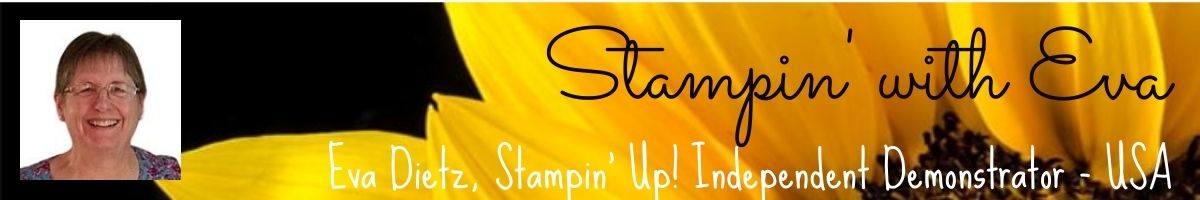
No comments:
Post a Comment
Thanks for taking the time to leave me a comment! I appreciate hearing from my readers. If you have a question or anything I can help with please let me know. Have a wonderful day!