Today I present you with a twist in a little different direction, but I used much of the same materials in this card. I was inspired by a similar idea from Stampin' Always with Dori. By using the Jar Punch I was able to create a miniature scene in the jar and add the Ice Glitter to make it a magical "Shaker Mason Jar." It was a lot of fun "fussy" cutting the miniature artwork from one of the sheets of the Trimming the Town DSP. I think it is very cute and not too hard to replicate if you'd like to make it too.
There's a secret on how to get the punch out of the jar higher on the card to create the "on the table" effect. I'll explain it below.
Let's Create this Card:
1. Cut a 5-1/2" x 8-1/2" Misty Moonlight card base, score at 4-1/4"
2. Cut a 4" square of the striped side from the Trimming the Town DSP.
3. Cut a 2" x 4" piece of wood grain design from the In Good Taste DSP.
4. Cut a 1/4" x 4" stripe of the burlap design from the In Good Taste DSP.
5. Carefully fussy cut out the images you want to use from the Trimming the Town DSP using paper snips. Don't forget people for your scene!
6. With the Jar Punch and a scrap of Whisper White cardstock, punch out a jar. Build your scene similar to mine on the jar punch out using liquid glue and mini dimensionals to create layers. If you use the mountain art as part of your background, I painted the snow with Wink of Stella for a sparkly effect.
7. With the Layering Ovals Die you will die cut a 2-1/8" long scalloped oval from the snowflake design of the Trimming the Town DSP.
8. Now for the Jar Trick! You will punch out the jar shape only up about 1/4" from the bottom edge of the striped paper similar to the photo. Lay the striped DSP on the cardbase without gluing down, allowing for the 1/8" margin at the top and side edges. Then you will lay the woodgrain DSP on the lower edge of the striped DSP, allowing for the 1/8" margin at the bottom and sides of the cardbase. Lay your finished jar scene on top of both layers to lightly trace with pencil around the base of the jar cut out where you will then fussy cut out some of the wood grain DSP. Then adhere the striped and wood grain DSP together making sure your scene still fits the card front and jar scene exactly.
9. For the Snowflake oval mat, position it like the photo. Affix down and trim out the space where the shaker jar dome will pass through.
10. Cut a 9" piece of the 1/8" wide Real Red Ribbon. Fold in half and snip into two pieces. With the Jar Shaker Dome, peel the adhesive away from the inner side where it will stick to the back of the DSP layer. Position one piece of the ribbon on each side of the jar dome as shown sticking it to the adhesive, then adhere the dome to the back of the DSP layer pressing securely down. Bow tying will come later.
11. Now you will affix the 1/4" burlap DSP to the tabletop/wall seam to create a "molding" effect. Do one side and trim off at the edge of the DSP layer, then use the remaining piece to affix the other side making sure they are level. Then trim off excess.
12. Before you affix your jar scene to the Misty Moonlight card base you have to make sure where it goes. So lay the scene down and catch it with the edges of the jar dome and gently slide it into position making sure you end up with your 1/8" margins on the card front all the way around. Then gently lift up the DSP/Dome layer. With a pencil lightly trace the jar scene shape, so you can reposition it perfectly once you have put adhesive on the jar scene back.
13. Glitter TIME! Take a 1/2 teaspoon of the Ice Glitter and pile it in the middle of the jar scene with the card laying flat on the tabletop.
14. Affix adhesive on the entire back of the DSP layer and then peel off the last layer of adhesive around the jar dome. Carefully position over the scene and press all securely into place making sure your margins look good. Test your glitter by giving it the magic shake!
15. Tie your bow around the jar top and affix bow with glue dot to jar plastic.
16. Stamp your greeting in Real Red ink, then using a Stitched Label Die cut your oval shape and raise up on Dimensionals. Affix to card front. I used glue dots on non Stampin' Up! red sequins on the oval mat.
17. Cut Whisper White 4" x 5-1/4" for inner card layer and decorate as you would like. I used a greeting from the Banner Year stamp set.
18. Decorate the envelope flap to create a coordinated card set.
I hope you have enjoyed learning how to make this card. I also have a finished version for sale in my Etsy store (homemadewithheartUS).
If you like what you saw here, please become a "Follower" by clicking in the right margin. Thank you for stopping by and seeing what I have been creating. Have a blessed day!
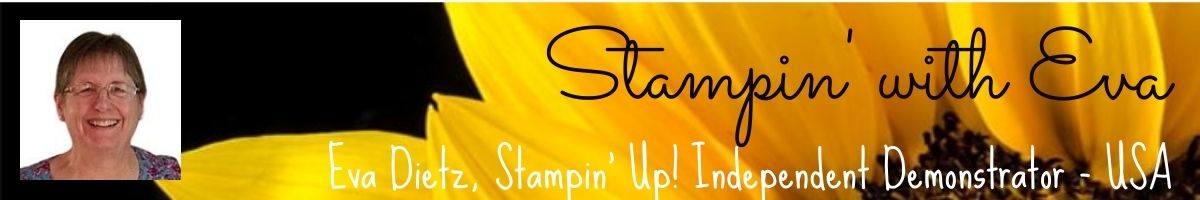





















No comments:
Post a Comment
Thanks for taking the time to leave me a comment! I appreciate hearing from my readers. If you have a question or anything I can help with please let me know. Have a wonderful day!