Say Hello to Noel, my cute Christmasy Gnome for today! Here's card 2 out of 3 I'll be sharing with you this week. She is another original design of mine.
She's the perfect solution when you are needing a one of a kind card to give to a loved one.
Let's Create This Card!
1. Cut Shaded Spruce cardstock 5-1/2" x 8-1/2", score at 4-1/4"
2. With the Wrapped in Plaid 6x6 Designer Series Paper Stack, choose 2 plaids that go well together. Cut one piece 1" x 5-1/4" and cut a second plaid 3" x 5-1/4". Adhere to Shaded Spruce cardbase. Made sure sides touch when glueing. Then cut a 3/4" x 5-1/4" piece of Shaded Spruce cardstock and affix on the seam of the two plaids as shown.
3. With your die cut machine and the Layering Circles Dies - cut out a scalloped circle from Gold Foil and a plain circle from Cherry Cobbler. Affix those layers together. and affix to card front as shown.
4. With a 2" x 2-1/2" piece of Gold Foil affix a piece of the Foam Adhesive Sheet to the back and run the "NOEL" letters on the Gold Foil through your die cutting machine. Wait on assembly.
5. With another piece of the Wrapped in Plaid 6x6 Designer Series Paper Stack choose one of the polka dot patterns and punch out a tree with the Pine Tree punch. Wait on assembly.
6. With a 1-1/2" x 3-1/2" piece of Whisper White, stamp the girl gnome with the Memento Black ink. Then color with the Stampin' Blends as shown using:
Light Cherry Cobbler, Dark Just Jade, Dark So Saffron, Dark Soft Suede, Light Petal Pink, and Light Flirty Flamingo. Then fussy cut out the gnome image.
7. Assembly time: Affix the tree punch to the Cherry Cobbler circle, then the gnome image next raised on Mini Dimensionals, followed by peeling and sticking the N O E L vertically. Finish off with the gold metallic pearls. All Done! Good for YOU!
Don't Forget you are invited to sign up for Blog Updates with the Email Subscribe form in the right margin of my blog. (Easy to find on a desktop or laptop - harder to find on a tablet or smartphone. Hint - go to the bottom of your screen and click on View Web Version, then you will find the sign up form in the right margin.)
Helping you enhance your creativity is what I love to do! I love to share all my creations, tips and tricks with you. I invite you to comment on my blog post as it lets me know what you are thinking. Thanks for stopping by today to learn how to make this card. Come back tomorrow for one more!
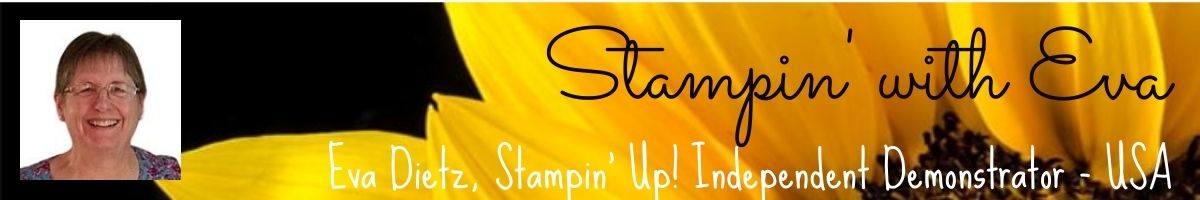




























No comments:
Post a Comment
Thanks for taking the time to leave me a comment! I appreciate hearing from my readers. If you have a question or anything I can help with please let me know. Have a wonderful day!